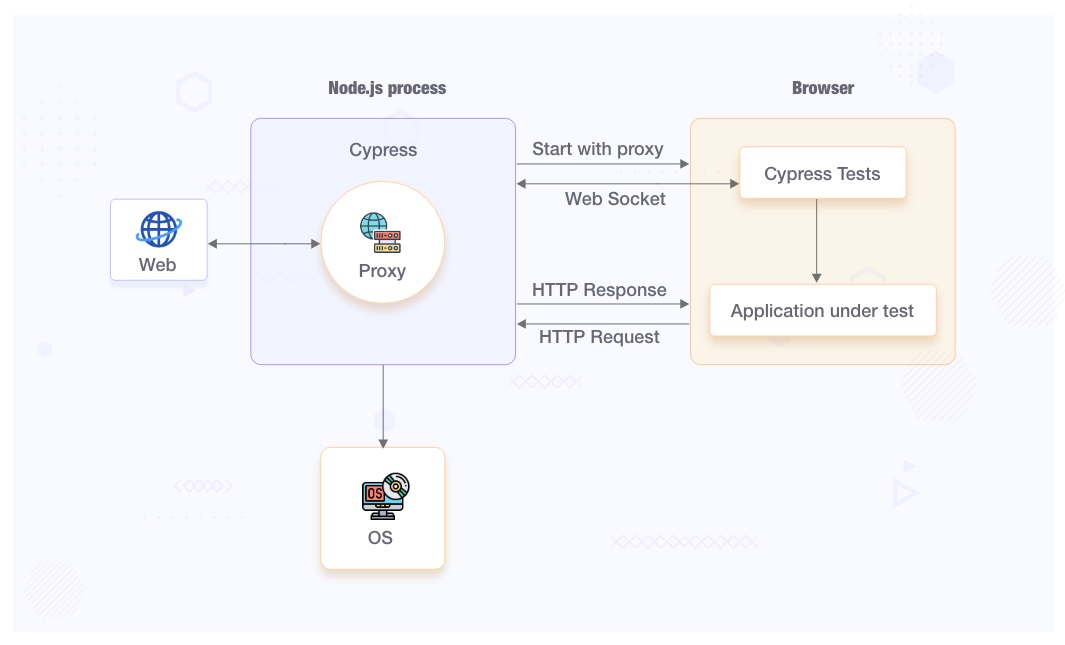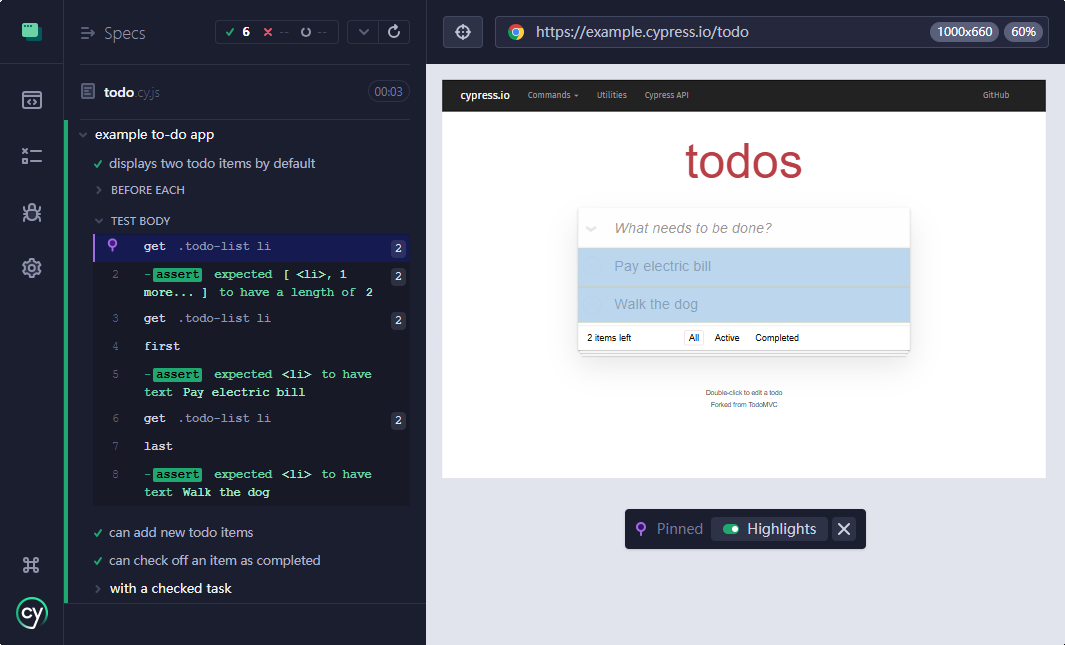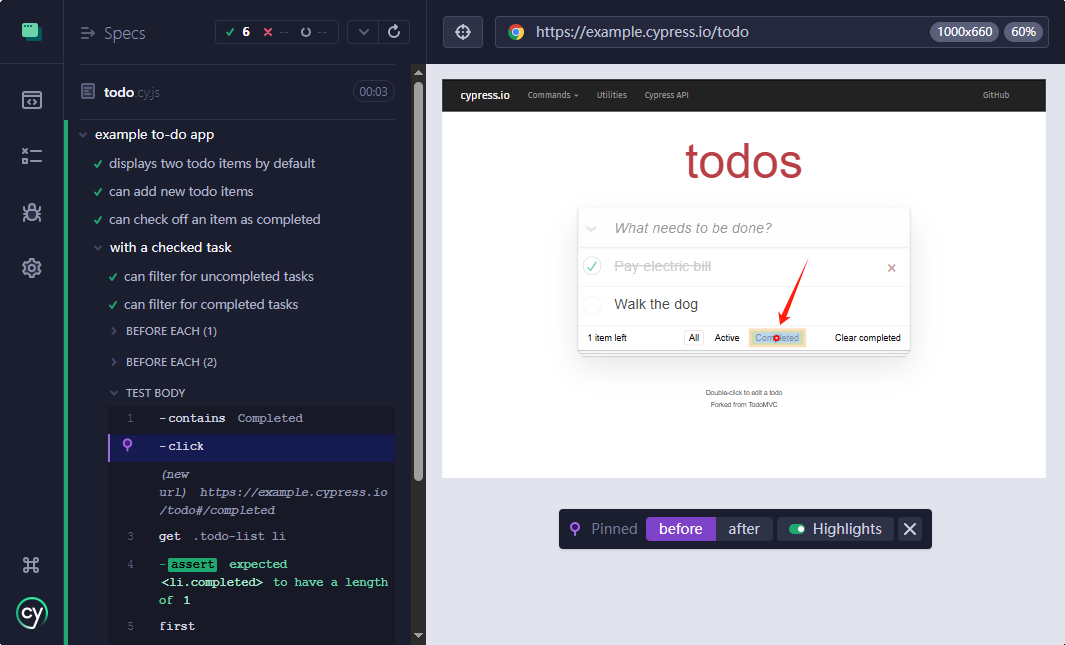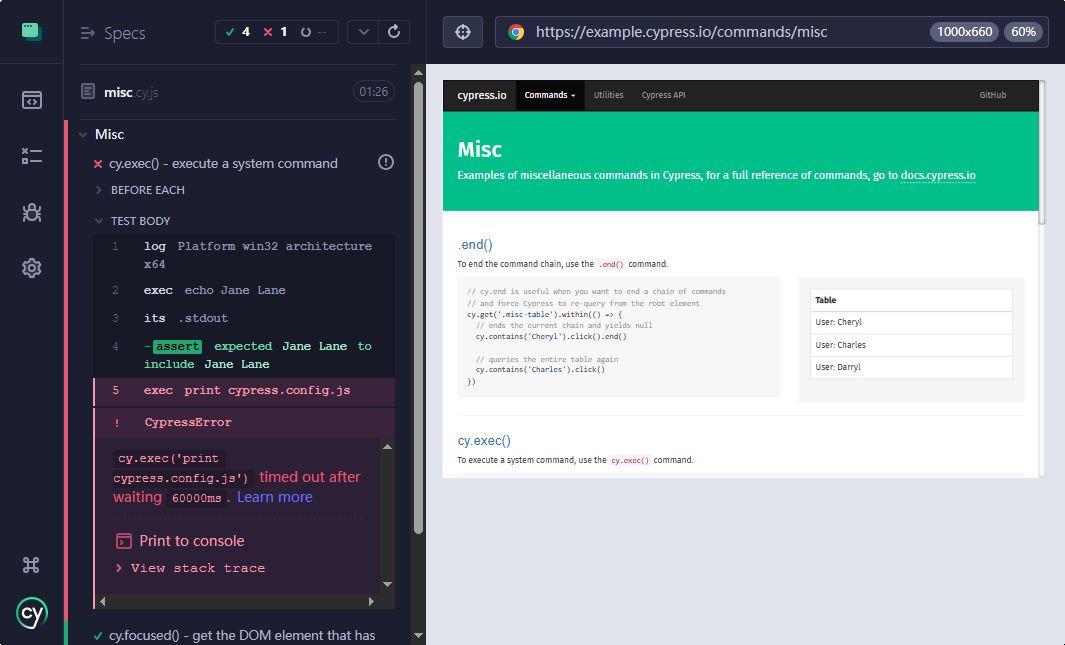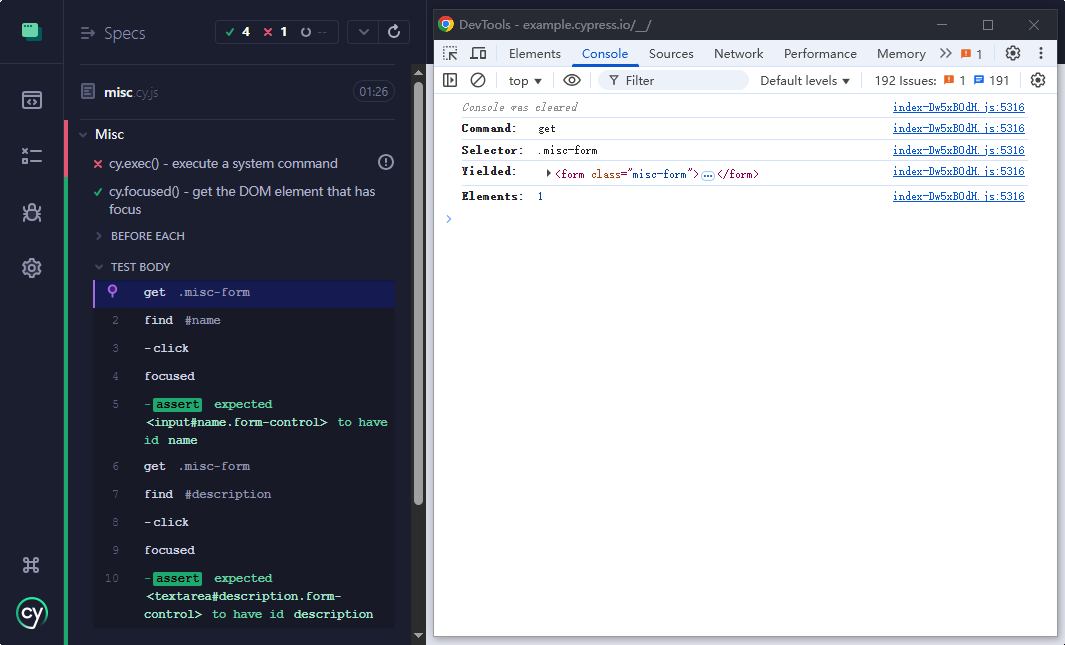1
2
3
4
5
6
7
8
9
10
11
12
13
14
15
16
17
18
19
20
21
22
23
24
25
26
27
28
29
30
31
32
33
34
35
36
37
38
39
40
41
42
43
44
45
46
47
48
49
50
51
52
53
54
55
56
57
58
59
60
61
62
63
64
65
66
67
68
69
70
71
72
73
74
75
76
77
78
79
|
npm install --save-dev mochawesome mochawesome-merge mochawesome-report-generator
const { defineConfig } = require("cypress");
const mochawesome = require("mochawesome");
module.exports = defineConfig({
e2e: {
setupNodeEvents(on, config) {
on("after:spec", (spec, results) => {
if (results && results.video) {
const hasResults =
Array.isArray(results.results) &&
results.results.some(testResult => {
return Array.isArray(testResult.passes) &&
testResult.passes.length > 0;
});
if (!hasResults) {
fs.unlinkSync(results.video);
}
}
});
on(
"before:browser:launch",
(browser = {}, launchOptions) => {
if (
browser.name === "chrome" || browser.name === "edge"
) {
launchOptions.args.push("--disable-dev-shm-usage")
}
return launchOptions
}
)
on("after:run", (results) => {
if (results) {
const marge = require("mochawesome-merge")
const generator = require("mochawesome-report-generator")
return marge.merge({
files: [
"cypress/reports/mochawesome/*.json"
]
}).then(
report => generator.create(
report,
{
reportDir: "cypress/reports/mochawesome/"
}
)
)
}
})
on("task", {
log(message) {
console.log(message)
return null
},
table(message) {
console.table(message)
return null
},
})
},
reporter: "mochawesome",
reporterOptions: {
reportDir: "cypress/reports/mochawesome/",
overwrite: false,
html: true,
json: true,
},
},
});
npx cypress run
|